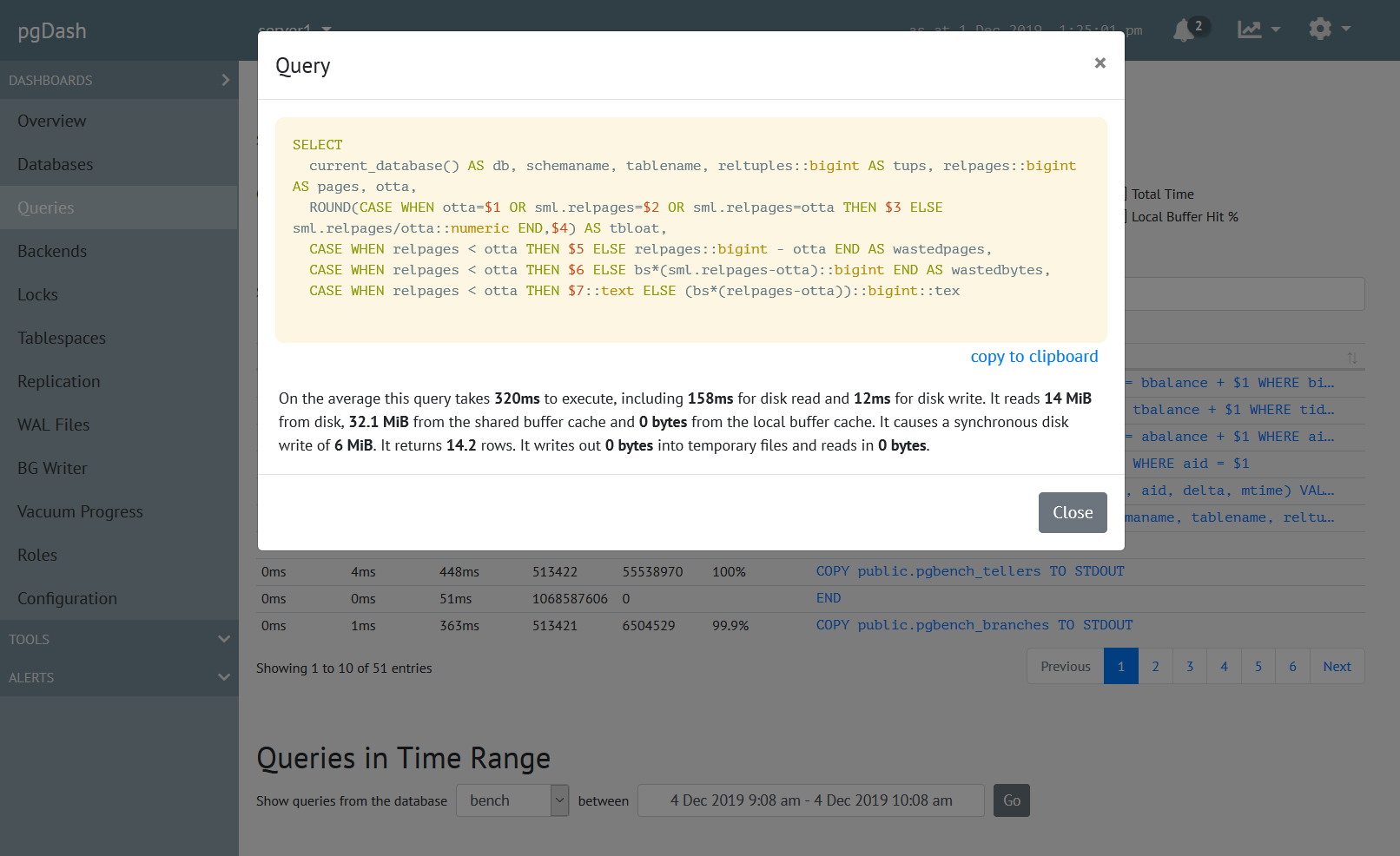Looking to balance the demands of BI/analytics/ops dashboard apps that query PostgreSQL data and management of system resources consumed by the PostgreSQL server? Have a look at our new open source tool ellycache – a novel way to schedule, cache and serve query results for front end apps.
ellycache
ellycache is a simple, performant, query cache for Postgres with a built-in HTTP server. It runs the queries you specify at cron-like schedules, caches the results in-memory or on-disk and serves them at specified HTTP endpoints using the built-in webserver.
It is a single-binary, zero-dependency, statically-linked executable, making it easy to deploy anywhere or to bundle with your app. It is open source and lives on GitHub.
ellycache was built to balance the needs of BI/analytics apps that access PostgreSQL data, and PostgreSQL DBAs who need to manage the system resources consumed by PostgreSQL. The cron-like scheduling of SQL queries, together with a compact single binary deployment that includes an HTTP server, connection pooler and on-disk encrypted file cache make ellycache a compelling alternative to traditional query caching software.
You can start ellycache with a nginx-like configuration file listing the HTTP URI endpoints together with the SQL query and run schedule. Here is an example configuration file:
listen = ":8080" # host and port for the HTTP server to listen on
# define the postgres server to connect to. ellycache includes a
# built-in Postgres connection pooler.
connection {
dsn = "host=10.2.2.1 port=5433 user=analyticsro dbname=pagila"
maxconns = 5
idletimeout = "10m"
}
# define a URI that you can do HTTP GET from, which will run the SQL query
endpoint "/rentals/late" {
sql = <<EOLATE
SELECT
CONCAT(customer.last_name, ', ', customer.first_name) AS customer,
address.phone,
film.title
FROM
rental
INNER JOIN customer ON rental.customer_id = customer.customer_id
INNER JOIN address ON customer.address_id = address.address_id
INNER JOIN inventory ON rental.inventory_id = inventory.inventory_id
INNER JOIN film ON inventory.film_id = film.film_id
WHERE
rental.return_date IS NULL
AND rental_date < CURRENT_DATE
ORDER BY
title
EOLATE
schedule = "*/5 * * * *" # cron schedule for running the query
rowformat = "object" # HTTP json body is an array of objects
filebacked = true # cache results in an encrypted temp file
}
Then start ellycache like this (the -d enables debug output):
% ellycache -d cache.cfg
2024/11/14 10:47:39 debug: scheduled /rentals/late, next at 2024-11-14 10:50:00
2024/11/14 10:50:00 debug: database query for /rentals/late took 24.397834ms
2024/11/14 10:50:00 debug: populated result for /rentals/late
2024/11/14 10:53:28 debug: "/rentals/late" 200 195.875µs
2024/11/14 10:55:00 debug: database query for /rentals/late took 9.564084ms
2024/11/14 10:55:00 debug: replaced result for /rentals/late (no change in content)
After the data is populated for the first time, you can GET the URI to see the result:
% curl -i http://localhost:8080/rentals/late
HTTP/1.1 200 OK
Cache-Control: max-age=299, immutable
Content-Type: application/json
Etag: W/"e336cbe3520364bc"
Last-Modified: Thu, 14 Nov 2024 05:20:00 GMT
Vary: Accept-Encoding
Date: Thu, 14 Nov 2024 05:23:28 GMT
Transfer-Encoding: chunked
[
{"customer":"OLVERA, DWAYNE","phone":"62127829280","title":"ACADEMY DINOSAUR"},
{"customer":"HUEY, BRANDON","phone":"99883471275","title":"ACE GOLDFINGER"},
{"customer":"OWENS, CARMEN","phone":"272234298332","title":"AFFAIR PREJUDICE"},
{"customer":"HANNON, SETH","phone":"864392582257","title":"AFRICAN EGG"},
{"customer":"COLE, TRACY","phone":"371490777743","title":"ALI FOREVER"},
...snip...
{"customer":"LEONE, LOUIS","phone":"45554316010","title":"ZHIVAGO CORE"}
]
Note the Cache-Control, Etag and other headers that ensure ellycache can be fronted efficiently by CDN servers or browsers.
Array-of-array JSON format is also supported for less verbose response (this option is configured per endpoint):
% curl http://localhost:8080/rentals/late
[
["OLVERA, DWAYNE","62127829280","ACADEMY DINOSAUR"],
["HUEY, BRANDON","99883471275","ACE GOLDFINGER"],
["OWENS, CARMEN","272234298332","AFFAIR PREJUDICE"],
["HANNON, SETH","864392582257","AFRICAN EGG"],
["COLE, TRACY","371490777743","ALI FOREVER"],
...snip...
["LEONE, LOUIS","45554316010","ZHIVAGO CORE"]
]
Installation
ellycache is a single, self-contained, zero-dependency binary. You can download the latest release from the releases page. If you have a working recent Go toolchain installed, you can also build it yourself:
$ go install github.com/rapidloop/ellycache@latest
Getting Started
ellycache is started with a configuration file as an argument. You can ask ellycache to print an example configuration to get going quickly:
$ ellycache --example > cache.cfg
Edit the config file as required, then start ellycache with it:
$ ellycache cache.cfg
Include the -d/--debug flag to see what ellycache is doing:
$ ellycache --debug cache.cfg
Features
Isolation of HTTP requests and PostgreSQL load
ellycache deliberately does not query on first request and then cache the result for later requests. By running SQL queries only as per a fixed schedule, the load on the PostgreSQL server, tracking of long running queries, usage of resources by expensive analytics queries all become easier to predict and manage.
The results of the last expensive analytics query are available to BI apps and the like until it becomes reasonable to do another query. The freshness of the data can be seen from the Last-Modified header.
This sets an (adjustable) balance between BI/analytics web apps needs and database server load management.
Simple configuration
ellycache is configured with a simple nginx-like configuration file. An example configuration file can be printed out with ellycache -e to serve as both a starting point and documentation.
Easy to deploy
ellycache is a single static binary with no dependencies. You can deploy it into VMs or containers or even bundle it with your apps easily. It is written in pure Go, and can be built for any platform that Go supports.
PostgreSQL connection pooling
ellycache maintains an internal PostgreSQL connection pool to limit resource usage by concurrent queries and reuse connections between quickly repeating queries. You can configure the maximum concurrent connections and the maximum duration that a connection is allowed to be idle before closing it in the ellycache configuration file.
Encrypted file-backed caches if needed
If the result of a query is too large and memory usage is a concern, you can ask ellycache to save the result to a file instead, on a per-endpoint basis. Such files are AES-256-GCM encrypted with an ephermal key that is valid only for the current ellycache process lifetime. Only the ellycache process that created the file can decrypt them, and if that process crashes, then no one can.
Support
ellycache is an open-source project from RapidLoop , the makers of pgDash and pgmetrics. It is currently hosted at GitHub. Community support is available via discussions. Feel free to raise issues you encounter or discuss improvements.
About pgDash
pgDash is a modern, in-depth monitoring solution designed specifically for PostgreSQL deployments. pgDash shows you information and metrics about every aspect of your PostgreSQL database server, collected using the open-source tool pgmetrics.
pgDash provides core reporting and visualization functionality, including collecting and displaying PostgreSQL information and providing time-series graphs, detailed reports, diagnostics, alerting, teams and more. Checkout the features here or signup today for a free trial.