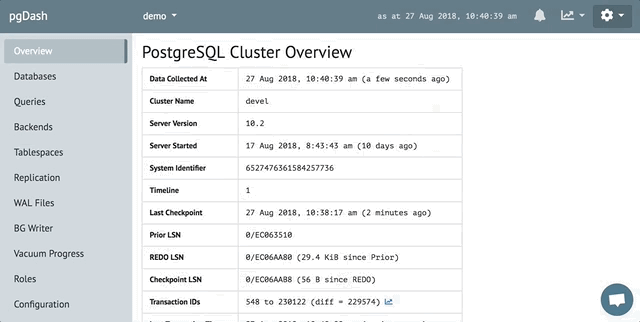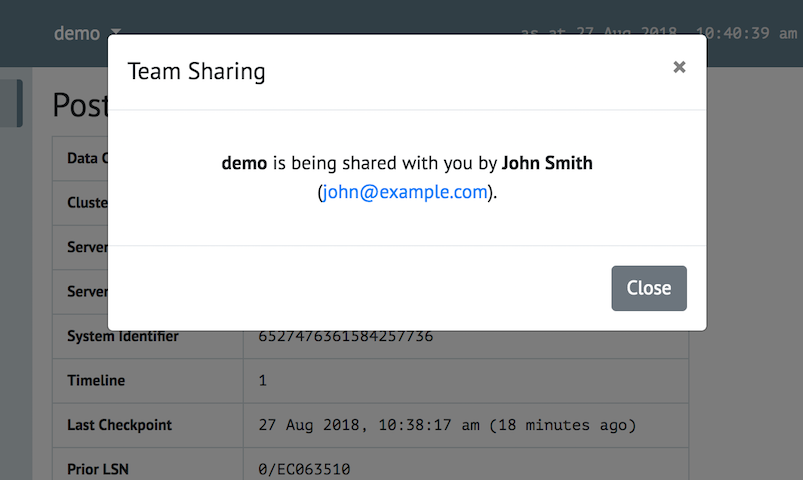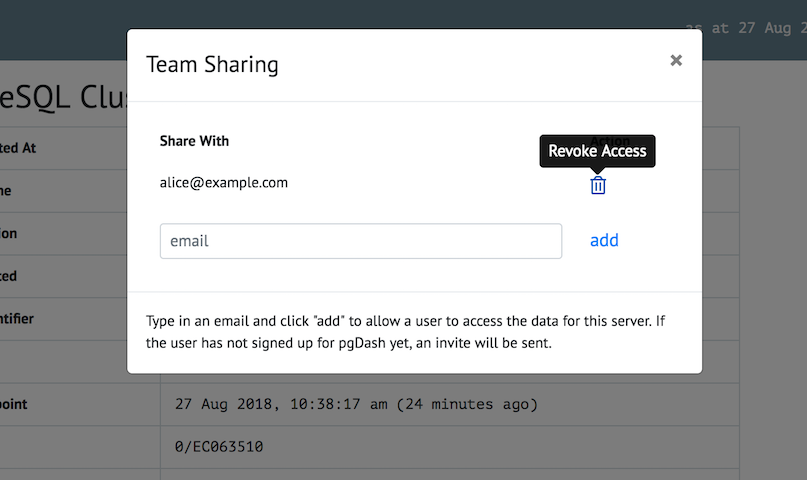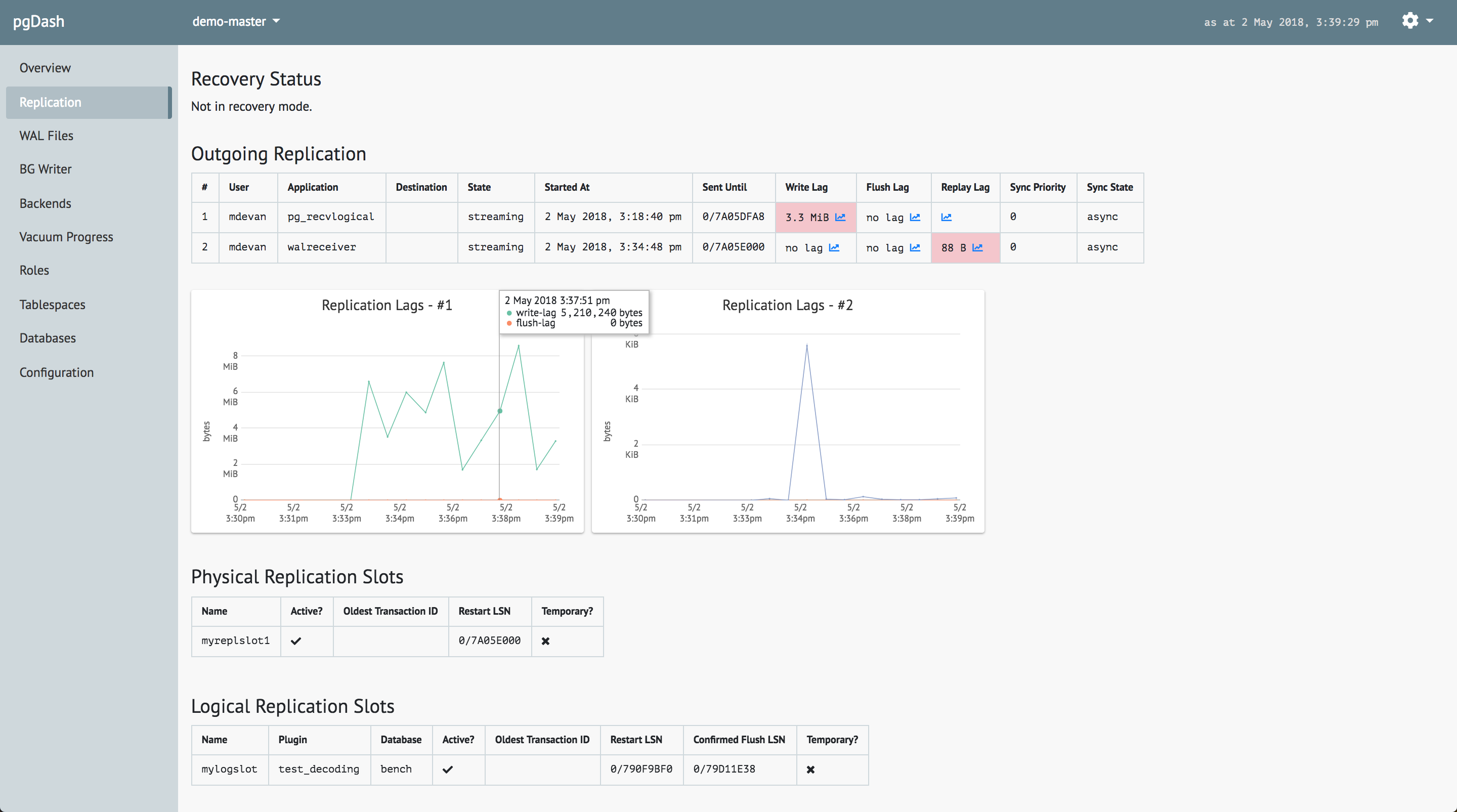We are pleased to announce that the Teams feature is now available in pgDash! Now you can easily share access to pgDash data with your team.
pgDash lets you share all the data for a server with your team members. The team member you’re sharing it with can view all information, metrics and graphs, but will not be able to delete any server data. They can also modify the alert rules and notification settings for the server.
Teams is available in the Pro and Enterprise versions of pgDash SaaS and self-hosted / on-premise.
Inviting a Team Member
To get started, navigate to the server you’d like to grant access and click on the “Teams…” menu item from the gear icon dropdown to the right. In the dialog that pops up, enter the email address of the team member you want to share the data with. pgDash will send an email with an invite link for the user to create a team member account in pgDash. The mail will also be copied to you.
In case the email address you enter refers to an already existing, full-fledged account on pgDash, access to the server will be given immediately, and a notification mail will be sent to the user.
Team Member Accounts
Team member accounts can only work with data that have been shared with that account. There is no associated API key or billing plan for such accounts. They have their own username (the email) and password. Team members can delete their own accounts; this does not affect the data shared with them.
Team members can view all data associated with a server. They can modify the alert rules and notification settings. They cannot, however, delete the report/metric data for the server.
The Settings -> Teams… dialog will show information about who is sharing the server with the team member. Only the owner of the server will be able to share the servers with a team member, the team members themselves are not allowed to share access.
Revoking Access
Owners can revoke access from team members using the same dialog. Use the trash icon (“Revoke Access”) next to the email address of the team member you want to revoke access from:
Access will be revoked immediately upon clicking the icon.
About pgDash
pgDash is a modern, in-depth monitoring solution designed specifically for PostgreSQL deployments. pgDash shows you information and metrics about every aspect of your PostgreSQL database server, collected using the open-source tool pgmetrics.
pgDash provides core reporting and visualization functionality, including collecting and displaying PostgreSQL information and providing time-series graphs, detailed reports, alerting, teams and more.