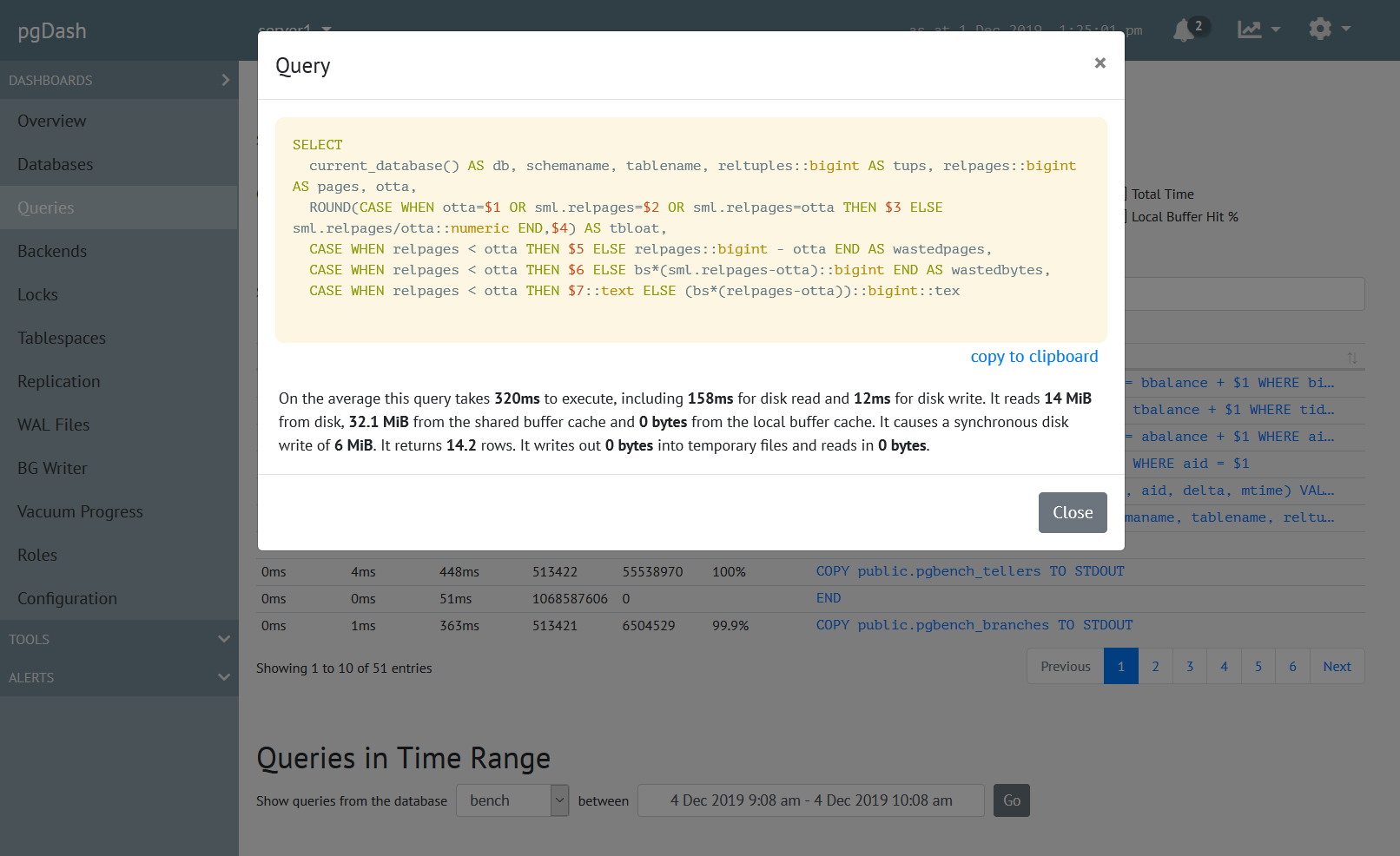Do you work with Postgres on a daily basis? Write application code that talks to Postgres? Then check out the bite-sized SQL snippets below that can help you work faster!
Insert Multiple Rows In One Statement
The INSERT statement can insert more than one row in a single statement:
INSERT INTO planets (name, gravity)
VALUES ('earth', 9.8),
('mars', 3.7),
('jupiter', 23.1);Read more about what INSERT can do here.
Insert a Row and Return Automatically-assigned Values
Values auto-generated with DEFAULT/serial/IDENTITY constructs can be returned by the INSERT statement using the RETURNING clause. From the application code perspective, such an INSERT is executed like a SELECT that returns a recordset.
-- table with 2 column values auto-generated on INSERT
CREATE TABLE items (
slno serial PRIMARY KEY,
name text NOT NULL,
created_at timestamptz DEFAULT now()
);
INSERT INTO items (name)
VALUES ('wooden axe'),
('loom'),
('eye of ender')
RETURNING name, slno, created_at;
-- returns:
-- name | slno | created_at
-- --------------+------+-------------------------------
-- wooden axe | 1 | 2020-08-17 05:35:45.962725+00
-- loom | 2 | 2020-08-17 05:35:45.962725+00
-- eye of ender | 3 | 2020-08-17 05:35:45.962725+00Autogenerated UUID Primary Keys
UUIDs are sometimes used instead of primary keys for various reasons. Here is how you can use an UUID instead of a serial or IDENTITY:
CREATE EXTENSION IF NOT EXISTS "uuid-ossp";
CREATE TABLE items (
id uuid DEFAULT uuid_generate_v4(),
name text NOT NULL
);
INSERT INTO items (name)
VALUES ('wooden axe'),
('loom'),
('eye of ender')
RETURNING id, name;
-- returns:
-- id | name
-- --------------------------------------+--------------
-- 1cfaae8c-61ff-4e82-a656-99263b7dd0ae | wooden axe
-- be043a89-a51b-4d8b-8378-699847113d46 | loom
-- 927d52eb-c175-4a97-a0b2-7b7e81d9bc8e | eye of enderInsert If Not Existing, Update Otherwise
In Postgres 9.5 and later, you can upsert directly using the ON CONFLICT construct:
CREATE TABLE parameters (
key TEXT PRIMARY KEY,
value TEXT
);
-- when "key" causes a constraint violation, update the "value"
INSERT INTO parameters (key, value)
VALUES ('port', '5432')
ON CONFLICT (key) DO
UPDATE SET value=EXCLUDED.value;Copy Rows From One Table Into Another
The INSERT statement has a form where the values can be supplied by a SELECT statement. Use this to copy rows from one table into another:
-- copy between tables with similar columns
INSERT INTO pending_quests
SELECT * FROM quests
WHERE progress < 100;
-- supply some values from another table, some directly
INSERT INTO archived_quests
SELECT now() AS archival_date, *
FROM quests
WHERE completed;If you’re looking to bulk-load tables, also check out the COPY command, which can be used to insert rows from a text or CSV file.
Delete and Return Deleted Information
You can use the RETURNING clause to return values from the rows that were
deleted using a bulk-delete statement:
-- return the list of customers whose licenses were deleted after expiry
DELETE FROM licenses
WHERE now() > expiry_date
RETURNING customer_name;Move Rows From One Table Into Another
You can move rows from one table to another in a single statement, by using CTEs with DELETE .. RETURNING:
-- move yet-to-start todo items from 2020 to 2021
WITH ah_well AS (
DELETE FROM todos_2020
WHERE NOT started
RETURNING *
)
INSERT INTO todos_2021
SELECT * FROM ah_well;Update Rows and Return Updated Values
The RETURNING clause can be used in UPDATEs too. Note that only the new values of the updated columns can be returned this way.
-- grant random amounts of coins to eligible players
UPDATE players
SET coins = coins + (100 * random())::integer
WHERE eligible
RETURNING id, coins;If you need the original value of the updated columns: it is possible through a
self-join, but there is no guarantee of atomicity. Try using a SELECT .. FOR
UPDATE instead.
Update a Few Random Rows and Return The Updated Ones
Here’s how you can choose a few random rows from a table, update them and return the updated ones, all in one go:
WITH lucky_few AS (
SELECT id
FROM players
ORDER BY random()
LIMIT 5
)
UPDATE players
SET bonus = bonus + 100
WHERE id IN (SELECT id FROM lucky_few)
RETURNING id;Create a Table Just Like Another Table
Use the CREATE TABLE .. LIKE construct to create a table with the same columns as another:
CREATE TABLE to_be_audited (LIKE purchases);By default this does not create similar indexes, constraints, defaults etc. To do that, ask Postgres explicitly:
CREATE TABLE to_be_audited (LIKE purchases INCLUDING ALL);See the full syntax here.
Extract a Random Set of Rows Into Another Table
Since Postgres 9.5, the TABLESAMPLE feature is available to extract a sample of rows from a table. There are two sampling methods currently, and bernoulli is usually the one you want:
-- copy 10% of today's purchases into another table
INSERT INTO to_be_audited
SELECT *
FROM purchases
TABLESAMPLE bernoulli(10)
WHERE transaction_date = CURRENT_DATE;The system tablesampling method is faster, but does not return a uniform distribution. See the docs for more info.
Create a Table From a Select Query
You can use the CREATE TABLE .. AS construct to create the table and populate it from a SELECT query, all in one go:
CREATE TABLE to_be_audited AS
SELECT *
FROM purchases
TABLESAMPLE bernoulli(10)
WHERE transaction_date = CURRENT_DATE;The resultant table is like a materialized view without a query associated with it. Read more about CREATE TABLE .. AS here.
Create Unlogged Tables
Unlogged tables are not backed by WAL records. This means that updates and deletes to such tables are faster, but they are not crash-tolerant and cannot be replicated.
CREATE UNLOGGED TABLE report_20200817 (LIKE report_v3);Create Temporary Tables
Temporary tables are implicitly unlogged tables, with a shorter lifetime. They automatically self-destruct at the end of a session (default), or at the end of the transaction.
Data within temporary tables cannot be shared across sessions. Multiple sessions can create temporary tables with the same name.
-- temp table for duration of the session
CREATE TEMPORARY TABLE scratch_20200817_run_12 (LIKE report_v3);
-- temp table that will self-destruct after current transaction
CREATE TEMPORARY TABLE scratch_20200817_run_12
(LIKE report_v3)
ON COMMIT DROP;
-- temp table that will TRUNCATE itself after current transaction
CREATE TEMPORARY TABLE scratch_20200817_run_12
(LIKE report_v3)
ON COMMIT DELETE ROWS;Add Comments
Comments can be added to any object in the database. Many tools, including pg_dump, understand these. A useful comment might just avoid a ton of trouble during cleanup!
COMMENT ON INDEX idx_report_last_updated
IS 'needed for the nightly report app running in dc-03';
COMMENT ON TRIGGER tgr_fix_column_foo
IS 'mitigates the effect of bug #4857';Advisory Locks
Advisory locks can be used to co-ordinate actions between two apps connected to the same database. You can use this feature to implement a global, distributed mutex for a certain operation, for example. Read all about it here in the docs.
-- client 1: acquire a lock
SELECT pg_advisory_lock(130);
-- ... do work ...
SELECT pg_advisory_unlock(130);
-- client 2: tries to do the same thing, but mutually exclusive
-- with client 1
SELECT pg_advisory_lock(130); -- blocks if anyone else has held lock with id 130
-- can also do it without blocking:
SELECT pg_try_advisory_lock(130);
-- returns false if lock is being held by another client
-- otherwise acquires the lock then returns trueAggregate Into Arrays, JSON Arrays or Strings
Postgres provides aggregate functions that concatenate values in a GROUP to yield arrays, JSON arrays or strings:
-- get names of each guild, with an array of ids of players that
-- belong to that guild
SELECT guilds.name AS guild_name, array_agg(players.id) AS players
FROM guilds
JOIN players ON players.guild_id = guilds.id
GROUP BY guilds.id;
-- same but the player list is a CSV string
SELECT guilds.name, string_agg(players.id, ',') -- ...
-- same but the player list is a JSONB array
SELECT guilds.name, jsonb_agg(players.id) -- ...
-- same but returns a nice JSONB object like so:
-- { guild1: [ playerid1, playerid2, .. ], .. }
SELECT jsonb_object_agg(guild_name, players) FROM (
SELECT guilds.name AS guild_name, array_agg(players.id) AS players
FROM guilds
JOIN players ON players.guild_id = guilds.id
GROUP BY guilds.id
) AS q;Aggregates With Order
While we’re on the topic, here’s how to set the order of values that are passed to the aggregate function, within each group:
-- each state with a list of counties sorted alphabetically
SELECT states.name, string_agg(counties.name, ',' ORDER BY counties.name)
FROM states JOIN counties
JOIN states.name = counties.state_name
GROUP BY states.name;Yes, there is a trailing ORDER BY clause inside the function call paranthesis. Yes, the syntax is weird.
Array and Unnest
Use the ARRAY constructor to convert a set of rows, each with one column, into an array. The database driver (like JDBC) should be able to map Postgres arrays into native arrays and might be easier to work with.
-- convert rows (with 1 column each) into a 1-dimensional array
SELECT ARRAY(SELECT id FROM players WHERE lifetime_spend > 10000);The unnest function does the reverse – it converts each item in an array to a row. They are most useful in cross joining with a list of values:
SELECT materials.name || ' ' || weapons.name
FROM weapons
CROSS JOIN UNNEST('{"wood","gold","stone","iron","diamond"}'::text[])
AS materials(name);
-- returns:
-- ?column?
-- -----------------
-- wood sword
-- wood axe
-- wood pickaxe
-- wood shovel
-- gold sword
-- gold axe
-- (..snip..)Combine Select Statements With Union
You can use the UNION construct to combine the results from multiple similar SELECTs:
SELECT name FROM weapons
UNION
SELECT name FROM tools
UNION
SELECT name FROM materials;Use CTEs to further process the combined result:
WITH fight_equipment AS (
SELECT name, damage FROM weapons
UNION
SELECT name, damage FROM tools
)
SELECT name, damage
FROM fight_equipment
ORDER BY damage DESC
LIMIT 5;There are also INTERSECT and EXCEPT constructs, in the same vein as UNION. Read more about these clauses in the docs.
Quick Fixes in Select: case, coalesce and nullif
The CASE, COALESCE and NULLIF to make small quick “fixes” for SELECTed data. CASE is like switch in C-like languages:
SELECT id,
CASE WHEN name='typ0' THEN 'typo' ELSE name END
FROM items;
SELECT CASE WHEN rating='G' THEN 'General Audiences'
WHEN rating='PG' THEN 'Parental Guidance'
ELSE 'Other'
END
FROM movies;COALESCE can be used to substitute a certain value instead of NULL.
-- use an empty string if ip is not available
SELECT nodename, COALESCE(ip, '') FROM nodes;
-- try to use the first available, else use '?'
SELECT nodename, COALESCE(ipv4, ipv6, hostname, '?') FROM nodes;NULLIF works the other way, letting you use NULL instead of a certain value:
-- use NULL instead of '0.0.0.0'
SELECT nodename, NULLIF(ipv4, '0.0.0.0') FROM nodes;Generate Random and Sequential Test Data
Various methods of generating random data:
-- 100 random dice rolls
SELECT 1+(5 * random())::int FROM generate_series(1, 100);
-- 100 random text strings (each 32 chars long)
SELECT md5(random()::text) FROM generate_series(1, 100);
-- 100 random text strings (each 36 chars long)
SELECT uuid_generate_v4()::text FROM generate_series(1, 100);
-- 100 random small text strings of varying lengths
CREATE EXTENSION IF NOT EXISTS "pgcrypto";
SELECT gen_random_bytes(1+(9*random())::int)::text
FROM generate_series(1, 100);
-- 100 random dates in 2019
SELECT DATE(
DATE '2019-01-01' + ((random()*365)::int || ' days')::interval
)
FROM generate_series(1, 100);
-- 100 random 2-column data: 1st column integer and 2nd column string
WITH a AS (
SELECT ARRAY(SELECT random() FROM generate_series(1,100))
),
b AS (
SELECT ARRAY(SELECT md5(random()::text) FROM generate_series(1,100))
)
SELECT unnest(i), unnest(j)
FROM a a(i), b b(j);
-- a daily count for 2020, generally increasing over time
SELECT i, ( (5+random()) * (row_number() over()) )::int
FROM generate_series(DATE '2020-01-01', DATE '2020-12-31', INTERVAL '1 day')
AS s(i);Use bernoulli table sampling to select a random number of rows from a table:
-- select 15% of rows from the table, chosen randomly
SELECT *
FROM purchases
TABLESAMPLE bernoulli(15)Use generate_series to generate sequential values of integers, dates and
other incrementable built-in types:
-- generate integers from 1 to 100
SELECT generate_series(1, 100);
-- call the generated values table as "s" with a column "i", to use in
-- CTEs and JOINs
SELECT i FROM generate_series(1, 100) AS s(i);
-- generate multiples of 3 in different ways
SELECT 3*i FROM generate_series(1, 100) AS s(i);
SELECT generate_series(1, 100, 3);
-- works with dates too: here are all the Mondays in 2020:
SELECT generate_series(DATE '2020-01-06', DATE '2020-12-31', INTERVAL '1 week');Get Approximate Row Count
The horrible performance of COUNT(*) is perhaps the ugliest by-product of
Postgres’ architecture. If you just need an approximate row count for a huge
table, you can avoid a full COUNT by querying the statistics collector:
SELECT relname, n_live_tup FROM pg_stat_user_tables;The result is accurate after an ANALYZE, and will be progressively incorrect as the rows are modified. Do not use this if you want accurate counts.
Interval Type
The interval type can not only be used as a column datatype, but can be added to and subtracted from date and timestamp values:
-- get licenses that expire within the next 7 days
SELECT id
FROM licenses
WHERE expiry_date BETWEEN now() - INTERVAL '7 days' AND now();
-- extend expiry date
UPDATE licenses
SET expiry_date = expiry_date + INTERVAL '1 year'
WHERE id = 42;Turn Off Constraint Validation For Bulk Insert
-- add a constraint, set as "not valid"
ALTER TABLE players
ADD CONSTRAINT fk__players_guilds
FOREIGN KEY (guild_id)
REFERENCES guilds(id)
NOT VALID;
-- insert lots of rows into the table
COPY players FROM '/data/players.csv' (FORMAT CSV);
-- now validate the entire table
ALTER TABLE players
VALIDATE CONSTRAINT fk__players_guilds;Dump a Table or Query to a CSV File
-- dump the contents of a table to a CSV format file on the server
COPY players TO '/tmp/players.csv' (FORMAT CSV);
-- "header" adds a heading with column names
COPY players TO '/tmp/players.csv' (FORMAT CSV, HEADER);
-- use the psql command to save to your local machine
\copy players TO '~/players.csv' (FORMAT CSV);
-- can use a query instead of a table name
\copy ( SELECT id, name, score FROM players )
TO '~/players.csv'
( FORMAT CSV );Use More Native Data Types In Your Schema Design
Postgres comes with many built-in data types. Representing the data your application needs using one of these types can save lots of application code, make your development faster and result in fewer errors.
For example, if you are representing a person’s location using the data type
point and a region of interest as a polygon, you can check if the person
is in the region simply with:
-- the @> operator checks if the region of interest (a "polygon") contains
-- the person's location (a "point")
SELECT roi @> person_location FROM live_tracking;Here are some interesting Postgres data types and links to where you can find more information about them:
- C-like enum types
- Geometric types – point, box, line segment, line, path, polygon, circle
- IPv4, IPv6 and MAC addresses
- Range types – integer, date and timestamp ranges
- Arrays that can contain values of any type
- UUID – if you
need to use UUIDs, or just need to work with 129-byte random integers,
consider using the
uuidtype and theuuid-oscpextension for storing, generating and formatting UUIDs - Date and time intervals using the INTERVAL type
- and of course the ever-popular JSON and JSONB
Bundled Extensions
Most Postgres installs include a bunch of standard “extensions”. Extensions are installable (and cleanly uninstallable) components that provide functionality not included in the core. They can be installed on a per-database basis.
Some of these are quite useful, and it is worth spending some time getting to know them:
- pg_stat_statements – statistics regarding the execution of each SQL query
- auto_explain – log the query execution plan of (slow) queries
- postgres_fdw, dblink and file_fdw – ways to access other data sources (like remote Postgres servers, MySQL servers, files on server’s file system) like regular tables
- citext – a “case-insensitive text” data type, more efficient than lower()-ing all over the place
- hstore – a key-value data type
- pgcrypto – SHA hashing functions, encryption
About pgDash
pgDash is a modern, in-depth monitoring solution designed specifically for PostgreSQL deployments. pgDash shows you information and metrics about every aspect of your PostgreSQL database server, collected using the open-source tool pgmetrics.
pgDash provides core reporting and visualization functionality, including collecting and displaying PostgreSQL information and providing time-series graphs, detailed reports, diagnostics, alerting, teams and more. Checkout the features here or signup today for a free trial.